Useful DNS tools
A list of useful tools used to get basic information and to solve or at least diagnose most DNS issues.
WHOIS
WHOIS is used to query for basic information about a domain. You can query for the status, creation and expiration dates, nameservers, contacts and so on of a domain. The information varies from registry to registry. For dnslog.eu you basically only see the registrar and nameservers.
For a .com domain you see the contacts like registrant (the owner). So if you want to buy a domain you want to look up the registrant.
Most registrars and registries offer a WHOIS search on their website. There are services like whois.net that also show WHOIS information but their results are often outdated.
If you are using MacOS or Linux you can use whois directly from a terminal. Just open a terminal and type:
whois dnslog.eu
On MacOS you can open a terminal by pressing CMD+SPACE and typing terminal.
Microsoft offers WHOIS as an additional download. Here is a link.
DIG
DIG is used to query a nameserver for DNS records. Google offers a nice website for DIG.
You can use DIG to search for issues in the domain configuration. So if a specific service like the website is not working, you might want to lookup the A record of your domain and check if the record matches what your webhosting company asked you to configure.
DIG is also available on MacOS and Linux as a command line application like WHOIS.
If you want to lookup the A record for dnslog.eu type the following:
dig dnslog.eu a
You can also ask specific nameservers for their result. So if you want to ask googles nameserver 8.8.8.8 type the following:
dig dnslog.eu a @8.8.8.8
Check propagation of DNS records
If you create or change DNS records the changes need to be propagated throughout the internet. A DNS record has a time to live (TTL). That is the time a nameserver caches the information if you queried the nameserver for that information before.
For the A record of dnslog.eu the TTL is set to 300 while i am writing this article. That is 300 seconds, so 5 minutes. Normally this value is set to 28800 seconds - 8 hours. So in the worst case the nameserver you asked to resolve a record will cache the record for 8 hours. Some DNS providers use even higher TTLs, so be aware of that.
You can now ask several nameservers for the current status of you records using a tool like DIG. But this would be very cumbersome. So someone created the awesome whatsmydns.net website. There you can ask a set of nameservers for a record. The website will show you the result and where the nameservers are located, so you get a sense if the records you changed are propagating correctly.
The website also provides instructions on how to flush your local DNS cache.
Get historical information about a domain
You can use dnstrails.com to get historical data about a domain. The service currently only seems to cover .com, .net and .org domains. But you can easily get information about previous WHOIS data, nameservers and DNS records. This can be very useful if you lost your DNS configuration when you switched registrars for example.
Speedtest
You can use the SolveDNS Speedtest to test the speed of nameservers. This serivce measures the time it takes the nameservers of your domain to answer queries.