Creating a free website on your moniker domain
Not many know that you can create a basic website completely free of charge for your moniker domain without booking one of the webhosting or website creator packages.
The website is limited to a single page and SSL is not available. But if you want to sell your domain and want to show some basic price or contact information or if you just want a simple business card type of page this hint should be alright for you.
So log in to monikers new interface and click on Hosting and then on Framesets.
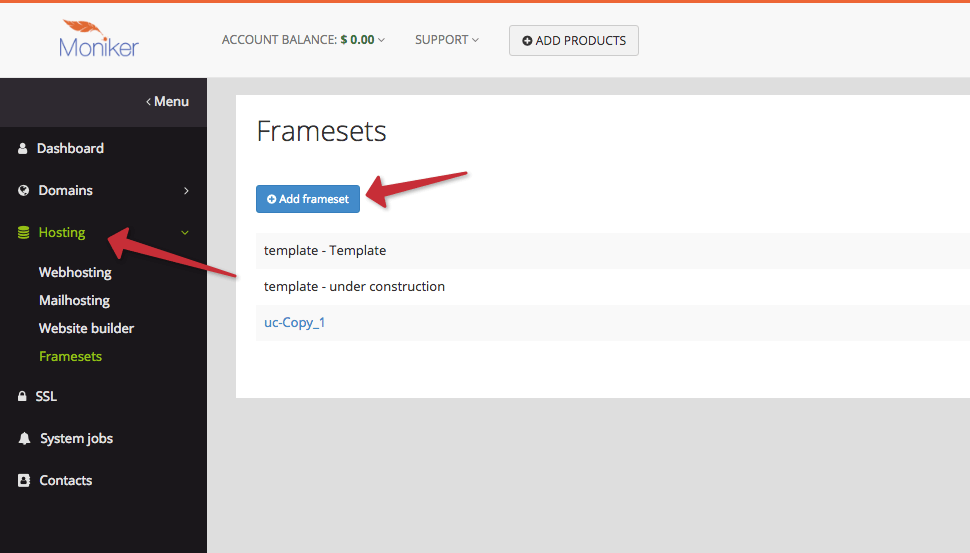
Now create a new Frameset. You can set a name like "For_Sale" and paste in HTML code.
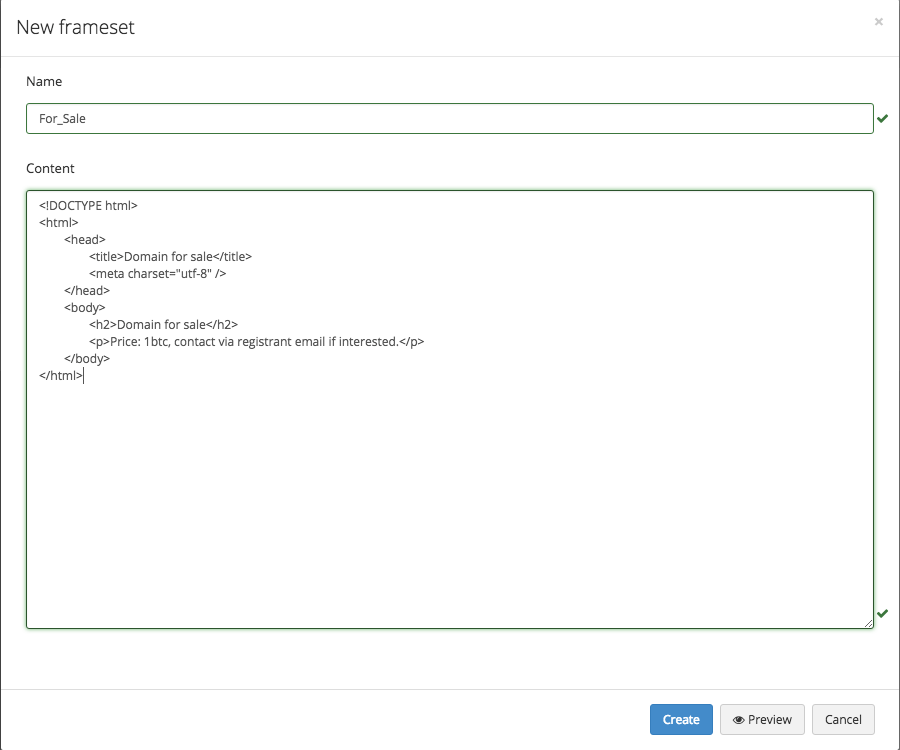
You can use this sample as a starting point:
<!DOCTYPE html>
<html>
<head>
<title>Domain for sale</title>
<meta charset="utf-8" />
</head>
<body>
<h2>Domain for sale</h2>
<p>Price: 1btc, contact via registrant email if interested.</p>
</body>
</html>
Now you can apply the frameset to your domains. Go to my domains and click on the name you want to configure. Scroll down to "Subdomain overview" and click the edit button under actions. You can now set the frameset in the web settings like this:
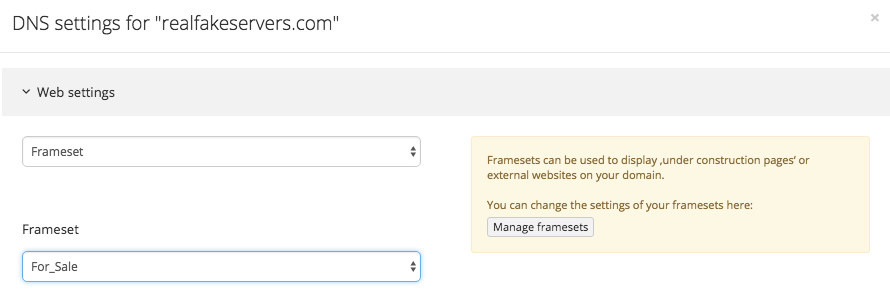
Don't forget to save. If you also want the frameset on subdomains, simply create the subdomain and do the same as for the main domain.
As always these changes need a little time to propagate. Please let me know if this was useful for you or if you need more details in the comments.